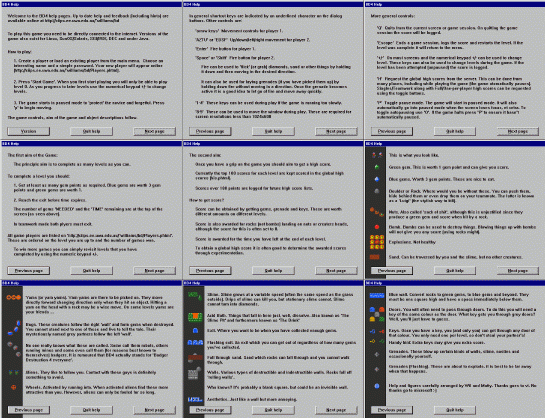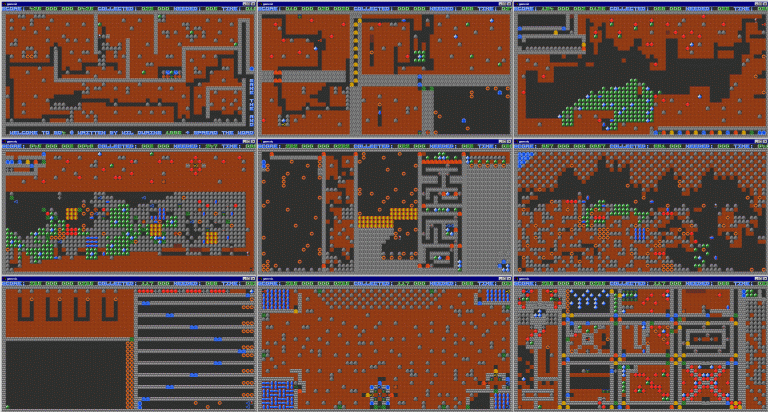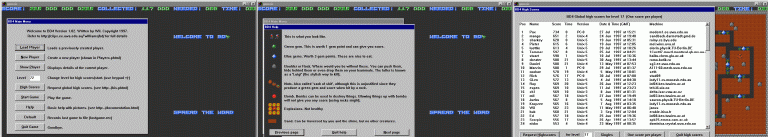|
Welcome to BD4. Playing this game will be a great experience, but there are a few things to be aware of.
Note that.
- BD4 is internet based. You must be connected to the internet to play, or have a ticket to play offline.
- It is preferable to use a high resolution screen mode (1024x768), although this is not essential.
- Every game you play is logged and added to the global high scores.
Each game is independent in terms of score.
- A two player teamwork mode is available with some teamwork only levels.
To play the game you will need a PC running Windows '95 or NT or a machine running Linux(x86), SunOS,
Solaris, IRIX (Silicon Graphics) or OSF1 (Digital/DEC). And Beos (x86). Or a
Java-enabled browser.
Other useful links:
Getting Started
To play:
- Download the game. [step by step
instructions for troubleshooting now also included here]
- PC users: Put the files "bd4.exe" and "bd4.lev" in the same directory.
UNIX users: Put the file executable (e.g. bd.Linux) in the current direcory and the data files
("4.levels" and "gfx") in a directory names "data".
- Double click on the program or start it from the command line.
The information below is applicable to both versions, although screen
shots have been taken from the PC version.
The PC Version Interface
When you've loaded the game the main menu will appear. From here you can create a new player, load
an existing player, play back recorded games, request global high scores, obtain help, et cetra.
Some screen shots are shown below. Click on them to enlarge.
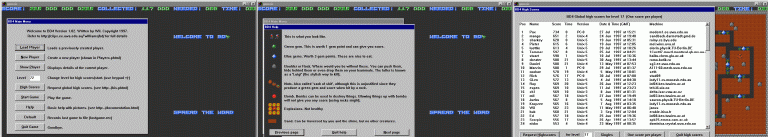
Creating a new player
When creating a new player you will need:
- A nickname. This name will be used in the global high scores. The name is limited to 10 characters.
- A password. A short simple password which you won't forget. Do not use your account password. If you
forget this password mail me.
- An email address. Highly desirable.
- The other field. This "comment" will be added to the
global players table. You can use any html flags. All pictures will be scaled to
100 pixels high.
Note: The name and password are case sensitive. In other words "ruth" is not the same as
"Ruth".
The basic help is available in the PC version of the game. The help pages are shown below and can be browsed by clicking on them.
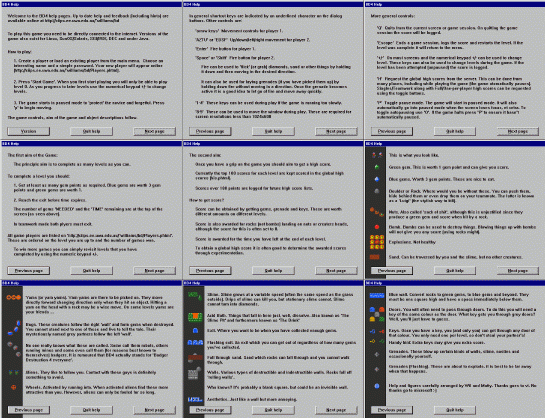
The game
Once you have created a player you can play the game. The following points should be useful:
- The aim of the game is to
- Complete each level and progress to later levels.
- Obtain international high scores.
- To complete a level you must collect the number of gem points "NEEDED" (shown at the top of the screen)
and go into an exit (a blue thing!). Playing "TIME" is also important.
- Green gems are worth 1 gem point and blue gems are worth 3.
- At first you will only be elligable to
play level 0. Once your player completes level zero (by getting enough gem points and exiting)
you will be able to player level 0 or level 1. Use the numeric keypad +/- to move through levels.
- Score is defined differently on each level. Score can be obtained by:
- collecting objects (gems, keys, grenades, et cetra)
- by killing creatures using a rock; blowing things up with a bomb will not produce score
- level completion time.
- The score for each game is independent of previous games or
your player record.
- Scores are ranked on score and completion time. A more recent game
with equal score and time will be ranked first, hence the number 1 score is
always obtainable.
Some level screen shots appear below. Click to enlarge to full playing size.
For more help refer to full documentation.
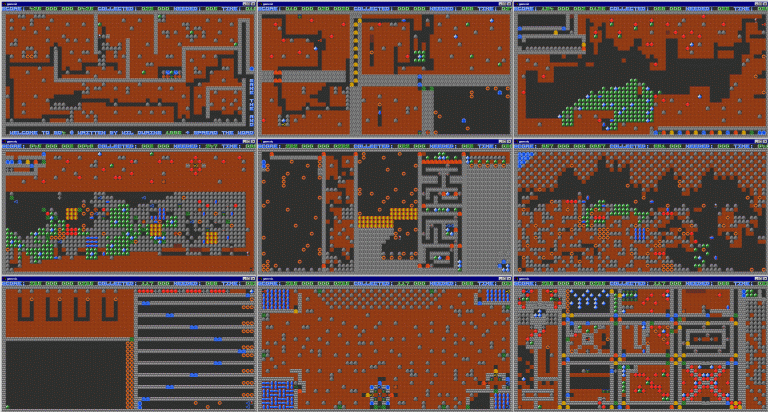
|